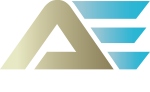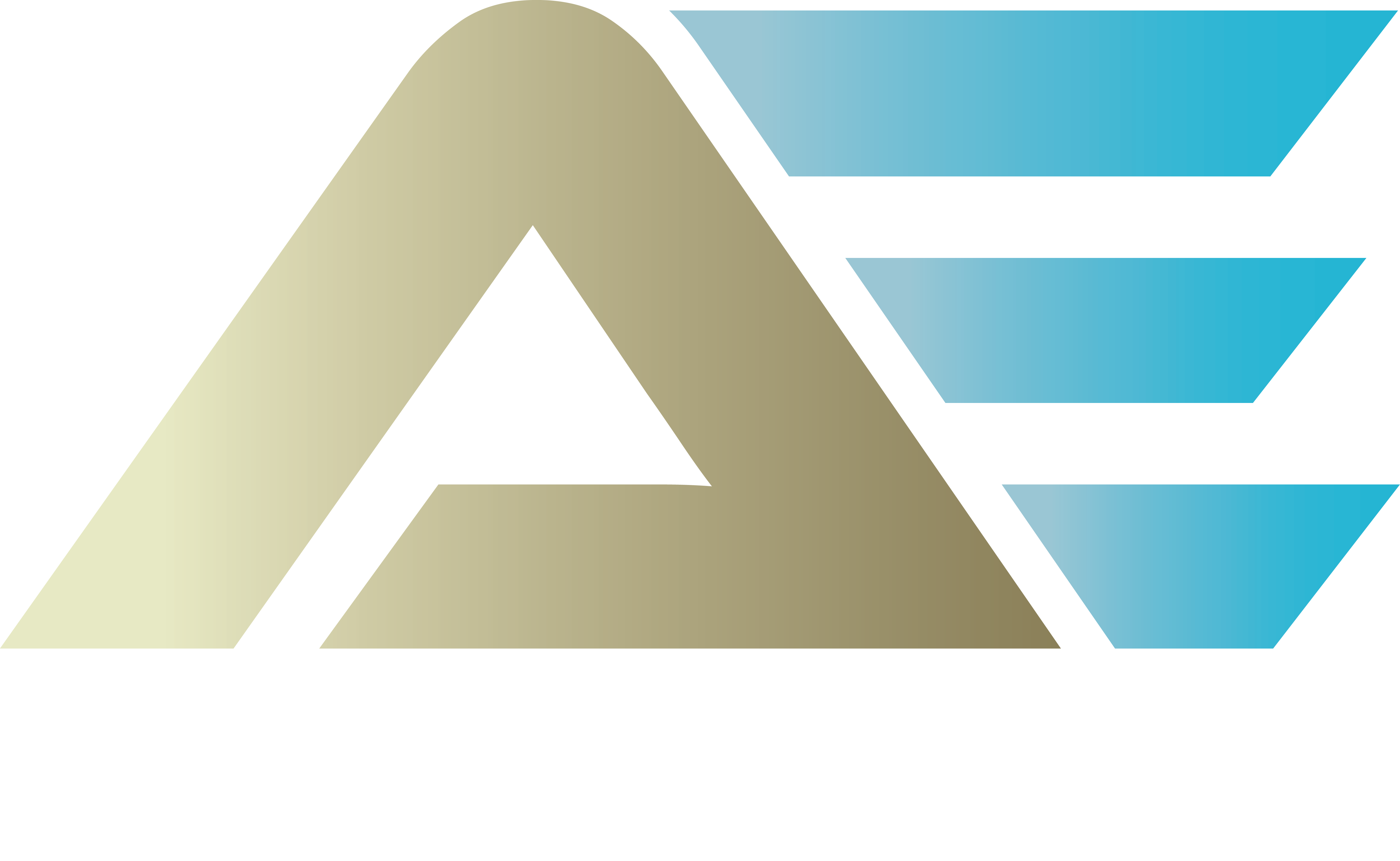Best Practices For SEO
- Install a WordPress SEO Plugin Yoast.
- Create SEO-Friendly, High-Quality Content Research.
- Conduct Extensive Keyword Research.
- Avoid Cannibalization.
- Use the Proper Heading Tags.
- Optimize Meta Titles and Meta Descriptions.
- Include Reliable External Links.
- Create an Internal Linking Strategy.
Website SEO Tips
Optimizing your WordPress website for search engines is crucial for improving its visibility and attracting organic traffic. Here are some SEO tips for your WordPress site:
- Use an SEO-friendly theme: Choose a well-coded and responsive theme. Make sure it is optimized for speed, as page load time is a ranking factor.
- Optimize Permalinks: Set your permalink structure to be SEO-friendly. Use descriptive URLs that include keywords related to the content of the page.
- Install an SEO plugin: WordPress has several SEO plugins that can help you optimize your site. Yoast SEO and All in One SEO Pack are popular choices. These plugins offer features like XML sitemap generation, meta tag optimization, and more.
- Create high-quality content: Content is king. Create informative, engaging, and shareable content. Use relevant keywords naturally within your content, but avoid keyword stuffing.
- Optimize images: Compress images to reduce file size and use descriptive filenames. Add alt text to your images, providing a brief description for better accessibility and SEO.
- Improve site speed: Use a caching plugin to improve page load times. Compress and optimize images, use browser caching, and leverage content delivery networks (CDNs) to speed up your site.
- Mobile optimization: Ensure your site is mobile-friendly. Google gives preference to mobile-optimized websites, and it’s an important factor for user experience.
- Create an XML sitemap: Generate an XML sitemap using an SEO plugin. This helps search engines understand the structure of your site and index it more efficiently.
- Optimize meta tags: Write compelling meta titles and descriptions for each page. Include relevant keywords and make them unique for every page.
- Internal linking: Link to relevant internal pages within your content. This not only helps with SEO but also improves user navigation.
- External linking: Link to authoritative external websites when it adds value to your content. This can improve your site’s credibility in the eyes of search engines.
- Social media integration: Share your content on social media platforms. While social signals may not directly impact SEO, increased visibility can lead to more backlinks and traffic.
- Regularly update and promote your content: Keep your content fresh and relevant. Regularly update and promote your content to encourage more shares and backlinks.
- Secure your site with HTTPS: Switch to HTTPS for a secure connection. Google considers HTTPS as a ranking factor, and it builds trust with your users.
- Monitor and analyze performance: Use tools like Google Analytics and Google Search Console to monitor your site’s performance. Analyze user behavior, track keywords, and identify areas for improvement.
By implementing these WordPress SEO tips, you can enhance your site’s visibility, user experience, and overall search engine rankings.

To know about WordPress website SEO tips and if you need our services, definitely contact us. We are available to servies you 24/7 hours a day.
Contact Us:
ADVANCE MARKETING STRATEGY
Yahya Mohamud
Founder/CEO
Phone: 425-331-9217
E-mail: yahya@aetechdesigns.com
Office Address: 946 Industry Dr, Tukwila WA 98188